Best Spine Surgeon in Mumbai | Dr. Amit Sharma
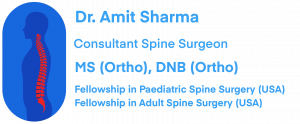
+91-9967600461
draks777@gmail.com
Preventing Workplace Injuries: Ergonomic Tips for a Spine-Friendly Workspace

Preventing Workplace Injuries: Ergonomic Tips for a Spine-Friendly Workspace
Introduction
In today’s fast-paced world, many of us spend a significant portion of our day working at desks or in front of computers. While this may be necessary for our professional responsibilities, it can also take a toll on our physical health, particularly our spine. Poor ergonomics in the workplace can lead to a variety of musculoskeletal issues, including back pain, neck strain, and even more serious spinal conditions. However, with the right knowledge and adjustments, we can create a workspace that promotes spine-friendly habits and prevents injuries. In this comprehensive guide, we’ll explore ergonomic tips and strategies to help you create a healthier and more comfortable workspace.
Understanding Ergonomics
Before we delve into specific tips, let’s first understand what ergonomics is all about. Ergonomics is the science of designing and arranging items in our environment to optimize comfort, efficiency, and safety. In the context of the workplace, ergonomic principles aim to reduce the risk of musculoskeletal injuries by promoting proper posture, minimizing repetitive movements, and providing adequate support for the body.
Setting Up Your Workspace
- Chair: Choose a chair that supports the natural curve of your spine. Your feet should be flat on the floor, and your knees should be at a 90-degree angle. Adjust the height of your chair so that your thighs are parallel to the ground, and use a footrest if needed to support your feet.
- Desk: Position your desk at a height that allows your elbows to be bent at a 90-degree angle when typing. Keep your wrists straight and avoid resting them on hard surfaces for extended periods. Use a wrist rest if necessary to provide support and alleviate strain.
- Monitor: Position your monitor directly in front of you at arm’s length away. The top of the screen should be at or slightly below eye level to promote a neutral neck position. Adjust the brightness and contrast settings to reduce eye strain, and consider using an anti-glare screen if glare is a problem.
- Keyboard and Mouse: Keep your keyboard and mouse close to your body to minimize reaching. Your elbows should be close to your sides and bent at a 90-degree angle. Use a keyboard tray if necessary to achieve the proper height and angle for typing.
- Phone: If you frequently use the phone while typing, consider using a headset or speakerphone to avoid cradling the phone between your neck and shoulder, which can strain the muscles in your neck and upper back.
- Workspace Organization: Keep frequently used items within easy reach to minimize reaching and twisting. Use document holders to position reference materials at eye level and reduce strain on your neck and shoulders.
Practicing Good Posture and Movement Habits
- Maintain Neutral Spine Alignment: Sit back in your chair with your back against the lumbar support. Keep your spine in a neutral position, avoiding slouching or leaning forward. Engage your core muscles to support your spine and distribute weight evenly across your pelvis.
- Take Regular Breaks: Avoid sitting for prolonged periods without taking breaks. Stand up, stretch, and move around every 30 minutes to relieve muscle tension and improve circulation. Set reminders or use apps to prompt you to take breaks throughout the day.
- Practice Proper Lifting Techniques: When lifting heavy objects, bend at the knees and use your leg muscles rather than bending at the waist. Keep the object close to your body and avoid twisting while lifting or carrying.
- Alternate Tasks: If your work involves repetitive tasks, alternate between different activities to reduce strain on specific muscles and joints. Break up long periods of computer work with brief periods of stretching or walking.
Additional Tips for a Spine-Friendly Workspace
- Invest in Ergonomic Equipment: Consider investing in ergonomic accessories such as an adjustable chair, ergonomic keyboard and mouse, monitor riser, and standing desk converter. These items can provide additional support and customization options to suit your individual needs.
- Use Proper Lighting: Ensure that your workspace is well-lit to reduce eye strain and promote alertness. Position your desk lamp to minimize glare and shadows on your computer screen, and use natural light whenever possible.
- Stay Hydrated and Maintain a Healthy Lifestyle: Drink plenty of water throughout the day to stay hydrated and maintain optimal muscle function. Incorporate regular exercise, proper nutrition, and stress management techniques into your daily routine to support overall spine health.
- Seek Professional Guidance: If you experience persistent discomfort or pain despite making ergonomic adjustments, consult a healthcare professional or ergonomic specialist for personalized advice and recommendations.
Conclusion
Creating a spine-friendly workspace is essential for preventing workplace injuries and promoting long-term musculoskeletal health. By implementing ergonomic principles and adopting healthy habits, you can create a workspace that supports your body’s natural alignment and minimizes the risk of strain and injury. Remember to listen to your body, take regular breaks, and seek professional guidance if needed to ensure a comfortable and productive work environment. Your spine will thank you for it!